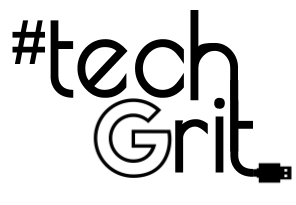SESSION 1
9:00 AM TO 10:00 AM
PICK ONE ☝🏼
📜 REIMAGINING THE DBQ ESSAY
Stacy Yung
Writing essays is not the only way for students to practice literacy and document analysis skills. Learn how to use tech tools that will get students talking about their learning, engaging in deep conversations, and practicing document analysis skills beyond the DBQ essay format. Transform a typical writing assignment like an essay to something that incorporates the 4Cs of 21st-century learning - communication, collaboration, creativity, and critical thinking.
Curriculum Emphasis: HSS
LOCATION: B-300
🔬 SHOWCASE LEARNING WITH BETTER LAB REPORTS
Chris Long
How can students present their laboratory learning professionally, creatively and visually, while providing ongoing feedback throughout the process? Learn how Google Apps can be incorporated together to enhance lab reports and transform your students labs into state-of-the-art publishable reports.
Tech Tools Used: Google Docs, Google Sheets, Google Drawings & Desmos
Instructional Strategies & Techniques: NGSS Dimension 1 Practices- Conducting Investigations, Using Mathematics, Analyzing Data, Arguing From Evidence, Communicating Information
Curriculum Emphasis: Science
LOCATION: B-302
📐 AUTONOMY, APP SMASHING AND DIFFERENTIATION IN THE MATH CLASS
Brittany Conrad
Participants will enroll in a Google Classroom Designed for differentiation, showcasing the options for pushing assignments to specific students, creating groups, and housing accessibility materials for G Suite Tools (and Desmos). Participants will be given access to a Digital Math Notebook containing free tools and sources to support differentiation and Mastery Learning in their classrooms (such as FlipGrid, Khan Academy, YouTube, EdPuzzle, etc.), embedded choice board/math path templates, Interactive Learning Objectives and Break-In/Out templates. Additionally, participants will create their own Response Validation Quiz in Google Forms and learn how to incorporate Desmos Graphs into Forms.
Curriculum Emphasis: Math
LOCATION: B-303
PRESENTER RESOURCES
👨🏻🎨PUTTING ART BACK INTO LANGUAGE ARTS
David Theriault
In order to avoid being replaced by robots our students must embrace what makes humans, human. True/False, multiple-choice, matching, fill-in-the-blank learning is machine learning and it's been solved by Google. In this session, participants will use digital and analog tools to experiment with the various ways we can get students excited about how they learn and communicate ideas.
Curriculum Emphasis: ELA
LOCATION: B-301
🍐 PEAR DECK + MICROSOFT POWERPOINT ADD-INS
Susan Casey
Pear Deck + Microsoft PowerPoint add-ins
What if you could engage every student in your class, every day? Teachers at schools using Microsoft Office 365 apps like PowerPoint Online and Teams can add the magic of formative assessments and interactive questions to their classroom experience. Pear Deck takes presentations to the next level, letting you see in real time how each student in your class is doing.
In this hands-on session we will let you experience the power of Pear Deck as both a student and a teacher. We'll walk through how easy it is to:
1) Design a brand-new lesson or open an existing presentation from OneDrive.
2) Manage your class and view student answers with the teacher dashboard.
3) Capture student responses with Team Drive and Takeaways with One Note.
By the end of the session, you will walk away as a Pear Deck expert with a free Pear Deck Premium account! Plus, with Pear Deck for PowerPoint Add-Ins, you have access to premade slide templates for critical thinking, exit tickets, bell ringers and more!
Curriculum Emphasis: ALL
LOCATION: B-304
PRESENTER RESOURCES
⚠️ TECHNOLOGY INTEGRATION IN A LIMITED DEVICE CLASSROOM
Tawny Castillo
Is it possible to integrate technology regularly in a non 1:1 classroom? YES! In this session, participants will learn strategies and tools that enhance student learning through the use of technology integration in a limited device classroom.
- Phone friendly apps/tools
- Grouping
- Station Rotations
- Grants
Curriculum Emphasis: ALL
LOCATION: B-306
SESSION 2
10:15 AM - 11:15 AM
PICK ONE ☝🏼
🎁 THE INTERNET IS A GIFt
David Theriault
Learn how GIFs, Memes, Video, Websites and Google's various share tools, help teachers move beyond the typewriter and into the world of GIFted instruction in a MeMe world. Please bring a laptop and a smartphone to this session. Participants will leave this session with plenty of GIFts to share with their colleagues and students.
Curriculum Emphasis: ALL
LOCATION: B-301
🐟 DIGITAL MINIMALISM FOR THE TIMID TECHIE
Brittany Conrad
So many tools, so little time! Do you feel overwhelmed by the constant barrage of apps, extensions, and information? Digital Minimalism encourages educators to intentionally choose and optimize technology for their classrooms... Come learn how to harness the power of the "Swiss Army Knife" of Google for Education Apps: Google Slides.
In this GO-SLOW session, you'll be introduced to many of the features of Google Slides and get some ideas about how to use this tool with intention. Learn how to help focus student attention on interacting with content, getting and giving feedback, and creating evidence of learning, all within one app: Google Slides.
Curriculum Emphasis: ALL
LOCATION: B-303
✅ TURNITIN: FEEDBACK STUDIO
Erin Inkster
Feedback Studio is designed to empower teachers and help students improve writing skills through streamlined grading and plagiarism prevention tools. Interested in learning more about how this tool can support your writing instruction? Through some activity and discussion, you will walk away with an understanding of how Feedback Studio supports best practices in writing and grading, as well as some sample resources for you to utilize with students as the new school year begins.
Tech Tools: Turnitin.com, Google Slides, Google Docs
Curriculum Emphasis: All
LOCATION: B-305
PRESENTER RESOURCES
🤓 LEARNING HOW TO LEARN
Chris Long
How do we teach students how to learn? Questions are essential to learning and our democracy. When our students have learned how to ask meaningful and relevant questions we know they have learned how to learn. In this session, we will share ideas, strategies, and routines that you can use to empower students to ask great questions and discover the answers to these. Along the way, we will also share how tech tools can act as a catalyst for the question building and answer finding process. Come to share ideas and explore the ideas shared!
Tech Tools: Google Sheets, Socrative, Desmos Polygraph
Instructional Strategies & Techniques: Question Formulation Technique (QFT)
Curriculum Emphasis: ALL
LOCATION: B-302
💥FUN, FAST, FORMATIVE ASSESSMENTS!
Stacy Yung
Check out some of my favorite digital assessment tools to quickly get valuable feedback to guide your instruction and communicate learning targets with your students. We will explore Kahoot, Quizizz, and Quizlet and I will share with you tips and tricks for using them successfully in the classroom.
Curriculum Emphasis: ALL
LOCATION: B-300
🍐 PEAR DECK & GOOGLE SLIDES THE PERFECT PEAR
Susan Casey
What if you could engage every student in your class, every day? Pear Deck lets you bring presentations to life with formative assessments and interactive questions. Pear Deck takes presentations to the next level, letting you see in real time how each student in your class is doing.
In this hands-on session we will let you experience the power of Pear Deck as both a student and a teacher. We'll walk through how easy it is to:
1) Add formative assessment questions right from Google Slides
2) Manage your class and view student answers with the teacher dashboard
3) Capture student responses with our Google Classroom integration and Takeaways
By the end of the session, you will walk away as a Pear Deck expert with a free Pear Deck Premium account! Plus, with Pear Deck's add-on for Google Slides, you have access to premade slide templates for critical thinking, exit tickets, bell ringers and more!
Bonus: Teaching digital citizenship? You can now access 19 free, ready-to-teach digital citizenship lessons featuring Google's Be Internet Awesome curriculum, all with the interactive power of Pear Deck.
Curriculum Emphasis: ALL
LOCATION: B-304
PRESENTER RESOURCES
SESSION 3
12:30 PM - 1:30 PM
PICK ONE ☝🏼
📣 FLIPGRID FOR STUDENT VOICE
Stacy Yung
Flipgrid is a video discussion platform used to enhance student engagement and learning. It not only lends itself to active learning, but it also opens the doors to collaborative learning on a global level. Flipgrid can be used to build classroom community, digitize the reader's response, show what students know, end of unit reflections, and much more. Flipgrid enables you to give every student a superpower - their own voice!
Curriculum Emphasis: ALL
LOCATION: B-300
🎁 THE INTERNET IS A GIFt
David Theriault
Learn how GIFs, Memes, Video, Websites and Google's various share tools, help teachers move beyond the typewriter and into the world of GIFted instruction in a MeMe world. Please bring a laptop and a smartphone to this session. Participants will leave this session with plenty of GIFts to share with their colleagues and students.
Curriculum Emphasis: ALL
LOCATION: B-301
🤓 LEARNING HOW TO LEARN
Chris Long
How do we teach students how to learn? Questions are essential to learning and our democracy. When our students have learned how to ask meaningful and relevant questions we know they have learned how to learn. In this session, we will share ideas, strategies, and routines that you can use to empower students to ask great questions and discover the answers to these. Along the way, we will also share how tech tools can act as a catalyst for the question building and answer finding process. Come to share ideas and explore the ideas shared!
Tech Tools: Google Sheets, Socrative, Desmos Polygraph
Instructional Strategies & Techniques: Question Formulation Technique (QFT)
Curriculum Emphasis: ALL
LOCATION: B-302
✅ TURNITIN: FEEDBACK STUDIO
Erin Inkster
Feedback Studio is designed to empower teachers and help students improve writing skills through streamlined grading and plagiarism prevention tools. Interested in learning more about how this tool can support your writing instruction? Through some activity and discussion, you will walk away with an understanding of how Feedback Studio supports best practices in writing and grading, as well as some sample resources for you to utilize with students as the new school year begins.
Tech Tools: Turnitin.com, Google Slides, Google Docs
Curriculum Emphasis: All
LOCATION: B-305
PRESENTER RESOURCES
📝 AWESOME ANNOTATIONS & NOTE-TAKING FOR DIGITAL NATIVES
Joe Marquez
Learning how to read, take notes and annotate text is an important skill all our students need to truly understand stories, articles, and *GULP* textbooks. This is a skill which needs to be taught and learned over time to master. The hard reality of the situation is though, most college-level texts are now distributed in PDF or other digital formats for our students to manipulate. In the face of this new reality, it has become a necessity to teach our younger students the skills of digital annotation and manipulation. With digital devices, we can easily allow for differentiation of students strengths to enhance the power of collaboration and creativity to create. Using various extensions, GSuite apps, and various tools we will change the way you think of interacting with the text both on and off the internet.
Curriculum Emphasis: ALL
LOCATION: B-307
🍐 PEARDECK FLASHCARD FACTORY: REDEFINE HOW YOUR STUDENTS LEARN VOCABULARY
Susan Casey
Flashcard Factory was designed to transform the way students engage with vocabulary. When you play Flashcard Factory students pair up and work together to create dynamic and engaging flashcards. Students collaborate to illustrate and define terms, making learning vocab an active and social experience! Flashcard Factory is free to use and works with Google Apps for Education. Powered by smart integrations with Merriam-Webster and Quizlet, Flashcard Factory makes learning vocab a fun, engaging exercise for your whole class.
In this hands-on session we will play the game and let you experience the power of Pear Deck. You will learn how to:
Create your list
Production Phase
Ship and Study
Curriculum Emphasis: ALL
LOCATION: B-304
PRESENTER RESOURCES
♻️ STATION ROTATION MOTIVATION
Heather Hilz Fitgerald
Want to create cross-curricular station rotations that will ignite student learning and independence? Come build a set of stations that can be used for any unit or standards needed to be learned! Engage with a Google Slide Deck that can be morphed into your own set of Station Rotations!
Curriculum Emphasis: ALL
LOCATION: B-306
PLANNING TIME OR SUPPORT STATIONS
1:30 PM - 2:30 PM
🗓 Planning/Collaboration
Locations: B-300 & B-301
- Tawny Castillo
🕹 Canvas support
Location: B-302
- Chris Long
🍄 Google Classroom Support
Location: B-303
- Brittany Conrad
🔰 G-Suite Support
Location: B-306
- Shannon Bernard & Carrie Smith
🍐 Peardeck Support
Location: B-304
- Susan Casey
✅ TURNITIN
Location: B-305
- Erin Inkster
Get exSITE-Ed!: Google Sites for Student Portfolios
Come get excited about the new Google Sites and all the many opportunities to use them for and with students. Learn how to leverage the new Google Sites to create an immersive tool for student organization with the creation of an eBinder. The idea behind any binder is organization, primarily collection of work, a place to reflect on their learning process, and finally recollect of what they learned for purposes of sharing or studying. This organizational structure is "Collection,Reflection and Recollection" and will be our guiding principle in our eBinder creation. Come see how learning is a story, and our eBinder will document this journey through task pages and Learning artifacts. Also Learn how to create a Google Sites as a parental window into your Google Classroom by linking your site directly to your Google Classroom for automatic updating. Come get exSITE-Ed!
Location: B-307
- Joe Marquez